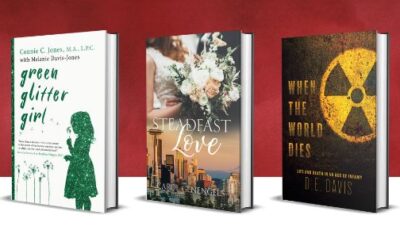keys and letter of old typewriter close-up
Pinterest is the fastest growing standalone website ever. And while recipes, dream travel destinations, style tips, and adorable photos of cats seem to dominate the site’s content, there is plenty of room for authors. If you are a published author or want to become one, you should be on Pinterest.
While Pinterest is a visual way to share online content, there are a surprisingly large number of readers and booklovers on the site. While images drive the pins, Pinterest is about so much more than pictures––it’s about sharing your favorite things, finding inspiration, and building knowledge.
As an author, there are countless ways you can use Pinterest to promote your work, and we’ll discuss a few options here. But Pinterest can also serve to help your creative process. You can glean inspiration for your writing while you’re marketing yourself. Now if that’s not win-win, I don’t know what is.
Pinterest posts are called “pins” and they’re organized around “boards.” Essentially, this is just a virtual way of organizing information much like how you could use bulletin boards and magazine clippings in “real life.” Effective boards on Pinterest have concise, catchy themes to organize the information.
It’s important to give your boards fun descriptive names and to make sure they’re categorized properly because Pinners follow boards. And you want followers.
Here are a few ideas of the types of boards you could create as an author:
Genre boards
Do you write women’s fiction? Suspense? Romance? Fantasy? Cookbooks? Financial planning books? Create a board that celebrates your favorites from the genre you write. For example, “Tips to Make you Financially Savvy” or “Best Romance Covers Ever” or “Nail Biting Suspense” are some genre-based boards that would attract potential readers.
Theme boards
Theme boards are similar to genre boards, but they’re a little broader. For example, if you write cookbooks with healthy recipes, you could create a theme board around sharing healthy recipes. You’d include some of your own recipes as well as new ones you come across in your research. Or, if you write mystery novels, you could create a “whodunnit” board and pin about the things every good sleuth needs to find the culprit.
Places boards
Travel photos are huge on Pinterest and you can build on the exisiting base. For example, create a board about the places in your book. Does your book take place in Ireland (like the upcoming novel, The Obsidian Dagger by Brad A. LaMar), then create a board all about places in Ireland.
Another idea is to create a board about the dream places you’d like to visit on your book tour. Or even the places you like to write or read.
Favorite Authors board
Create a board dedicated to your favorite authors. Or books you’ve read and loved. This will let readers see into what influences you as an author. Social media is all about creating connections online with people. You want to connect with readers, so let them see who you are and who you read.
“My Books” board
Not everyone on Pinterest will automatically know you’re an author. In fact, the vast majority won’t. So make sure you put in your bio that you are an author and list the titles of you books. But also create a “My Books” board. It’s ok if there’s only 1 book listed at first. Everybody starts with 1 book. Build from there. This won’t generate huge numbers of repins, but it will inform your readers about your work, which is essential.
Now that you’ve created your boards, how do you find content?
The most common way content is shared on Pinterest is through “repins.” And it’s ok to repin material on your board. In fact, that’s sort of the whole idea––sharing content with your followers. But you also want to generate new content. Bring something original to the conversation.
Repins are good, but new content is better. When writing on your blog, make sure you always include a nice photo with each post. Remember, Pinterest is image driven. So you want to use catchy images to link to your content. Be a resource for your readers. Go to your favorite sites online, gather information, and pin it. (Pinterest has a handy button that lets you do this with a single click from just about any website.)
You’ve created your boards and filled them with super useful information and superfluous cat photos. The next step is to spread the word.
Use your exisiting social networks through Facebook, Twitter, and your blog or website to share your pins. Again, Pinterest makes this super easy through a handy sidebar that pops up with every pin.
On your author site or blog, make sure you include a “Follow Me On Pinterest” button. Tell people to follow you, and they will.
For more information on using Pinterest as an author, check out these resources: