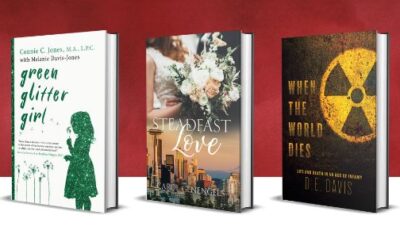By Jori Hanna
By Jori Hanna
As you start diving into social media, you may find the advice to use hashtags so you can reach more people. But what exactly is a hashtag? How do you know which ones to use? And do they actually help your reach?
What is a Hashtag?
In the simplest terms possible, a hashtag is a clickable link that connects your post to other posts like it.
But if that still doesn’t make sense to you, perhaps this analogy will help.
As you wrap your mind around hashtags, it may be beneficial to imagine each social media platform (Instagram, Facebook, X (Twitter), for example) as an individual, stackable drawer that you’re using as a filing cabinet. There are large hashtags with millions of posts, and there are small hashtags with a couple hundred or a couple thousand, and everything in between.
Those large hashtags (like #Bookstagram) are like the drawers: they’re sweeping and wide and they hold a lot of material.

Those small hashtags (like #ijustreallylovebooks) are like the folders: they hold more specific posts or are not as widely used as the larger hashtags.

This can have benefits—after all, if you open a drawer you might not rifle through it to find what you’re looking for. But if you open a folder and there’s only ten items inside, you may pause to read them all. On the flip side, if no one ever opens that folder, no one will ever see what’s inside.
This is the key: as in all things, you need a balance between reach and discoverability, and they’re not the same thing.
Now. Let’s say you have a post about your book. And you want people to find your book. Think of the hashtags as if you’re holding a label maker and printing out labels to put on your book. For example, if you were Eva Shaw, the author of The Seer and the other Beatrix Patterson mysteries, you may consider these hashtags as the labels for a post about your book:
- Historical Fiction
- Mystery Book
- WWII Fiction
- Eva Shaw
- The Seer
- Beatrix Patterson Mysteries
Those are a good starting point. The first three are broad and may draw in readers who know nothing about the book, the author, or the series. The last three are narrow but, as time goes on and Eva Shaw releases The Finder and The Pursuer, or as other readers post their reviews and photos of The Seer, those hashtags will group all the related posts into folders with those labels. Eventually, when someone searches for Eva Shaw, every post about her books shows up in one convenient spot on the search page.
But what about when you’re drawing in your audience? What about when no one knows who you are or what your books are?
That’s when you really want to use the “drawer” hashtags, those hashtags that are wide, sweeping, and vague.
This is when you need to do some research into what the bookish and reader communities on these social media platforms are interested in and what they’re posting about.
A good place to start is to add “book” to the name of the platform to get the hashtag:
- Book + Instagram = bookstagram
- Book + Twitter = BookTwitter
- Book + YouTube = BookTube
- Book + TikTok = BookTok
These are the largest, most wide-sweeping post categories on any of those platforms. They encompass all genres, all writers, classic books, modern books, unknown books, popular books, and everything in between. If the post is about a book or reading, it belongs in these large, sweeping categories.
That’s not the only type of book-related content, however. There are often multitudes of posts on these platforms of writers looking for other writers to be friends with. The largest of these community groups was found on Twitter (X), and that hashtag permeated everything else: #writingcommunity.
However, the formula still applies:
- Writer + Instagram = WritersofInstagram or Writestagram
- Writer + YouTube = writertube
- Writer + TikTok = Writertok
The formula also applies to “author”:
- Author + Instagram = Authorgram or AuthorsofInstagram
- Author + YouTube = AuthorTube
- Author + TikTok = AuthorTok
Especially in regard to Instagram, there are other shorthand nicknames for the app. The most common is IG (Instagram). This is also true of Facebook (FB, Facebook) and YouTube (YT, YouTube).
This is how you get #FBauthors #FBwriters #writersofIG #authorsofIG.
This is just the tip of the iceberg. If there is a term that permeates society and conversation about a topic, there is a good chance there’s a hashtag for it.
#TBRpile (To Be Read Pile), #mustreadbooks, #justbookishthings, #justbookwormthings, #booksandcoffee, #perfectmorning. You get the idea.
When in doubt, open the app and search for the phrase you want to use. It will tell you a. if there are any search results, and b. what type of posts make up the conversation in that tag (in that folder, to carry on the filing drawer concept).
The way these tags are formatted matters—type the words strung together with no spaces following the # sign. A space breaks the tag, which means your post won’t be linked to the other posts using that tag. “#Books to read” will only tag your post to #Books rather than #bookstoread.
Now that we’re on the same page about what a hashtag is, let’s talk about how effective they are at increasing your reach.
Do you need to use hashtags?
In short, yes. Especially when you’re starting out. Hashtags tell the platform what kind of content you post. And until you have followers, hashtags are the only way your content will be discovered. (This is not entirely true for video content, such as IG Reels or TikTok or YouTube (YT) Shorts. And that fact is why video content is vital as you grow your following. You can learn more about that in this post.)
The general suggestion is to use around six hashtags in every post—some smaller and some larger. The larger put you in the big pool of similar content, and the smaller make it much easier for people to find your content and follow you.
Are hashtags effective?
That largely depends on what hashtags you use, and what platform you’re on. Facebook, for example, doesn’t utilize hashtags very well. This is largely because of how the app began as a way to keep up with friends and interests—if Facebook users want to see something, they typically follow the page rather than the tag.
On Instagram, however, hashtags are the best way to join the conversation. Same with Twitter (X) and TikTok. It’s the only way to join a public conversation about a topic that interests you, without simply jumping off of someone else’s post.
That said, you need to use the right hashtags. If you only ever drop your posts into the #Bookstagram bottomless pit of a drawer, it’s not very likely that someone will find your post.
However, if you only drop your post into the most niche folders, it’s also not very likely that someone will find your post without coming to it from another source (like your website, your blog, or a different social media).
As I explained earlier, you must have the balance between sweeping, general concepts to draw people in, and niche, specific topics that really nail down interests.
This means using the #Bookstagram hashtag, but also using the #amateuresleuthbooks hashtag. It means to use #amwriting but it also means to use #amwritingYAfantasy. You need both because you want to be discovered in those larger categories. And you can’t be discovered there if you’re never posting there. But you’re more likely to be discovered in the mid-sized categories because there’s simply less noise to stand out from.
How do you post “in a category”?
This is where the drawer/folder analogy becomes dangerous. Because you don’t need to navigate anywhere special to “post in a hashtag category.” As you create a post in any of the “What’s on your mind?” fields on your social media, all it takes to add your post to the group of posts like it using hashtags, to put it “in the folder” so to speak, is to include the hashtag in the text of your post.
That’s it.
Nothing special to it.
All you do is make your post and include the hashtag.
The magic of social media platforms is that your post will then be automatically linked because of the coding baked into the algorithm and system that runs the app. By using #, you tell the system “I’m going to put a hashtag here now.” And by following that up with words strung together without spaces, you’re letting the app know what the hashtag is, what “folder” you want the app to put your post in.
This creates, automatically, a clickable link that connects your post to other posts like it. Viola! Now you know what hashtags are and how to use them. Go forth and be discovered.