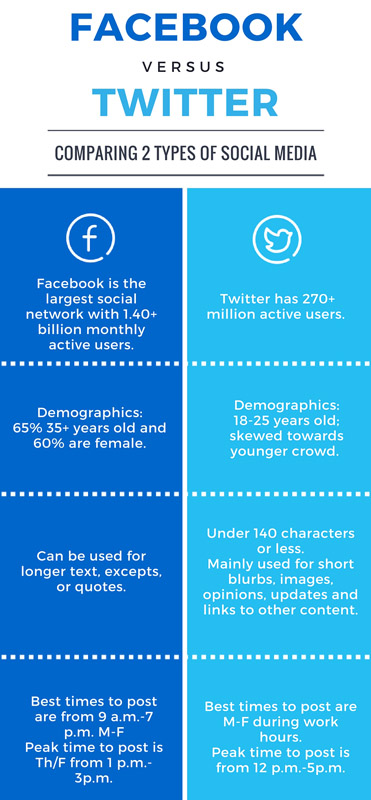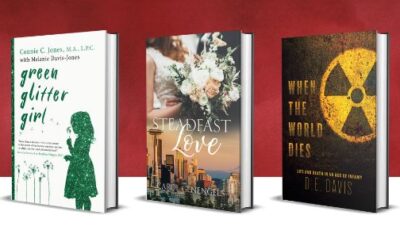Having trouble keeping up with what’s trending online? Confused by all the hashtags? Want a key to all the shorthand messages? The second post to guide you through the social media universe is here.
Twitter is essentially a timeline of micro-blogging. By tweeting messages of 140 characters or less, you can share, respond or interact with other users in real-time. You can form a relationship with your followers by becoming a “person,” not just a name on a page.
You should use Twitter to share your thoughts and movements. Tweet what you’re doing, where you’re going, highlights from your life, and books you’re reading. Remember, Twitter is not a shouting media platform. It’s social media. So be social. All posts should reflect a personal, author brand that you’re trying to build.
If something you see on Twitter catches your eye, retweet it. If someone tweets you, then respond to them. If someone compliments you in a tweet, thank them. You can even live tweet events you attend.
Some basic Twitter terms can help you understand how interactive the platform is:
- RT: Retweet
This is when you want to forward another user’s comment to share. Often accompanied with a comment. - MT: Modified Tweet
This means almost the same as retweet, but shows that you have modified the original tweet, often for space restrictions. - DM: Direct Message
If you want to send a private message to a user, you can DM him or her. - ICYMI: In case you missed it
Repost something you think is important to see but may have already posted before - TBT: Throwback Thursday (FBF: Flashback Friday is also popular)
Often accompanied with a picture or old post from the past, TBT/FBF pokes fun at or comments about flashbacks from the past. - #: Hashtag
Collects posts with the same # and can be searched by # to see what is trending - ^: Carat/hat sign
Points to a post or comment above - @: Mention
Use @ to show that you want to mention a user (e.g. @LMPublishing)
Of course, Twitter only works to promote your book and writing projects if you have people who are actually following what you say. But it’s not as hard to get followers as you might think. One of the best ways to find followers is to reach out first to people in whom you’re interested and people you think might be interested in you. Chances are, you’ll be right and they’ll follow you back.
Your Twitter page should also be public, in that individuals should not have to request to follow you or direct message you. You should not have to approve your followers and your tweets should be available publicly. Make sure to check this in your privacy and security settings.
You can also use Twitter to search for book reviewers. You can do searches for “Book Reviewer,” “#BookReview,” or a similar combination of words. You can sort the results by tweet or people. By perusing both sections, you may be able to find some relevant reviewers that you can ask to comment on your book.
If you’d like to share one of these reviews on Twitter, you can increase your favorites and retweets by posting more than “Great Review!” and a link to the article. Instead, include a short and positive quote from the article and the link. This way, you are more likely to have followers engage and read the review.
Do: Thanks @ForewordReviews! In The Tree of Life “…characters and settings are introduced with rich detail.” http://bit.ly/1Io1LjE
Do not: Great Review from @ForewordReviews! www.forewordreviews.com
Note: Much of your content can be about you as a person. Your readers will get to know you, and as a result they’ll be more interested in what you have to say. Social media is about relationship-building. You can do that.